Introduction
Cloudera Director enables reliable self-service for CDH and Cloudera Enterprise in the cloud.
It is designed to provide a single-pane-of-glass administration experience for central IT to reduce costs and deliver agility, and for end-users to easily provision and scale clusters. Advanced users can interact with Cloudera Director programmatically through the REST API or the CLI to maximize time-to-value for an enterprise data hub in cloud environments.
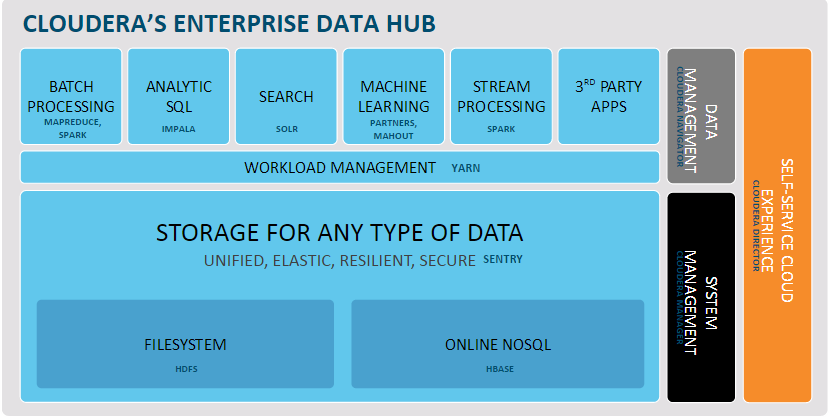
Cloudera Director is designed for both long running and ephemeral clusters. With long running clusters, you deploy one or more clusters that you can scale up or down to adjust to demand. With ephemeral clusters, you can launch a cluster, schedule any jobs, and shut the cluster down after the jobs complete.
Running Cloudera in the cloud supports:
- Faster procurement—Deploying servers in the cloud is faster than completing a lengthy hardware acquisition process.
- Easier scaling—To meet changes in cluster demand, it is easier to add and remove new hosts in the cloud than in a bare metal environment.
- Infrastructure migration—Many organizations have already moved to a cloud architecture, while others are in the process of moving.
Cloudera Director Features
Cloudera Director provides a rich set of features for launching and managing clusters in cloud environments. The following table describes the benefits of using Cloudera Director.
| Benefit | Features |
|---|---|
| Simplified cluster life cycle management |
Simple user interface:
|
| Elimination of lock-in |
Flexible, open platform:
|
| Accelerated time to value | Enterprise-ready security and administration:
|
| Reduced support costs |
Monitoring and metering tools:
|
Cloudera Director Client and Server
Cloudera Director supports cluster deployment through the client or the server.
The diagram below illustrates the components of Cloudera Director.
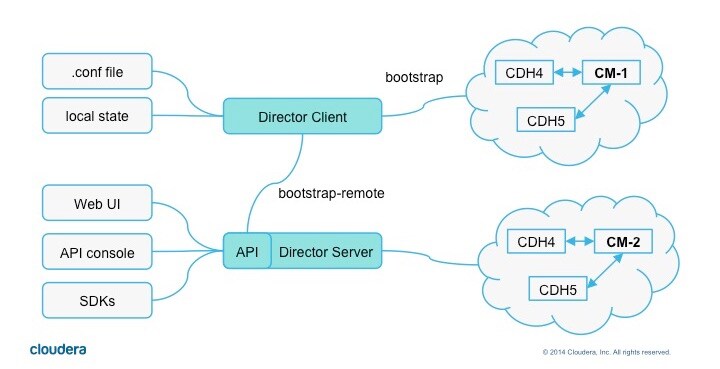
At the center of the diagram are the two main components, the Cloudera Director client and Cloudera Director server.
- The lines that extend out from the client show that the client stores its state locally, and uses the .conf file to launch clusters, either through the server, using the bootstrap-remote command, or directly, using the bootstrap command.
- The lines that extend out from the server show that there are three interfaces to the server, the Web UI, the API console, and the SDKs. All three interfaces interact with the server through the API, represented in this diagram as a piece of the Director Server component. The line to the right indicates that the server, like the client, can launch Cloudera Manager instances and CDH clusters. The processes that interact with the cloud infrastructure run on the server, and the server owns the state for the clusters it has launched.
- Cloudera Director client - The client consumes a configuration file that describes the topology of a cluster, and can either create a cluster in
standalone mode (without a server) using the bootstrap command, or dispatch the configuration file to a server through bootstrap-remote.
- In standalone mode, the Cloudera Director client works well for proof of concept demonstrations, development work, and infrequent usage.
- When used to dispatch the configuration file to a server through bootstrap-remote, the Cloudera Director client gives you full access to all of Cloudera Director's most advanced features, some of which can only be set up using the configuration file.
- Cloudera Director server - The server is designed for a more centralized environment than the client, managing multiple Cloudera Manager instances and CDH clusters, with multiple users and user accounts. You can either log into the server UI and launch clusters, or you can send the server a cluster configuration file from the Cloudera Director client using the bootstrap-remote command. The server works well for launching and managing large numbers of clusters in a production environment.
- Cloudera Director client and server together - To make use of advanced server features, you configure those features in the configuration file and then launch the server using the client, with the bootstrap-remote command.
- cloudera-director-client
- provides the ‘cloudera-director’ command
- consumes a configuration file and can create/grow/terminate a cluster
- stores state locally in the same folder with the config file
- can be used to dispatch a config file to a server to create a cluster, giving access to advanced cloudera-director-server features
- cloudera-director-server
- service cloudera-director-server [start | stop | status] (use the init script installed from the package to register the service with the operating system)
- API for cluster management
- has an embedded web interface and an API console
- runs on port 7189 by default (can do https)
- uses a database for state