Authentication Mechanisms for Cloudera Clusters
Authentication is a basic security requirement for any computing environment. Users, services, and other processes must prove their identity to the system (authenticate) before they can use it to whatever degree they have been authorized. (Authorization is handled in many different ways, from access control lists to role-based access controls (RBAC) using Sentry, and is the subject of the Authorization Mechanisms for Cloudera Clusters in this guide.)
Hadoop clusters and CDH applications can integrate strong authentication provided by your organization's Kerberos deployment. Users and application processes must present credentials to the system before they are allowed access. Cloudera Manager Server, CDH nodes, and Cloudera Enterprise components (including Cloudera Navigator, Apache Hive, Hue, and Impala, which support external clients) can all make use of Kerberos authentication.
Better still, Kerberos credentials can be stored and managed in your organization's Active Directory (or other LDAP-compliant) directory instance. See Configuring Authentication for more information.
Basic Kerberos Concepts
This section describes how Hadoop uses Kerberos principals and keytabs for user authentication. It also briefly describes how Hadoop uses delegation tokens to authenticate jobs at execution time, to avoid overwhelming the KDC with authentication requests for each job.
Kerberos Principals
A user in Kerberos is called a principal, which is made up of three distinct components: the primary, instance, and realm. A Kerberos principal is used in a Kerberos-secured system to represent a unique identity. The first component of the principal is called the primary, or sometimes the user component. The primary component is an arbitrary string and may be the operating system username of the user or the name of a service. The primary component is followed by an optional section called the instance, which is used to create principals that are used by users in special roles or to define the host on which a service runs, for example. An instance, if it exists, is separated from the primary by a slash and then the content is used to disambiguate multiple principals for a single user or service. The final component of the principal is the realm. The realm is similar to a domain in DNS in that it logically defines a related group of objects, although rather than hostnames as in DNS, the Kerberos realm defines a group of principals . Each realm can have its own settings including the location of the KDC on the network and supported encryption algorithms. Large organizations commonly create distinct realms to delegate administration of a realm to a group within the enterprise. Realms, by convention, are written in uppercase characters.
Kerberos assigns tickets to Kerberos principals to enable them to access Kerberos-secured Hadoop services. For the Hadoop daemon principals, the principal names should be of the format username/fully.qualified.domain.name@YOUR-REALM.COM. In this guide, username in the username/fully.qualified.domain.name@YOUR-REALM.COM principal refers to the username of an existing Unix account that is used by Hadoop daemons, such as hdfs or mapred. Human users who want to access the Hadoop cluster also need to have Kerberos principals; in this case, username refers to the username of the user's Unix account, such as joe or jane. Single-component principal names (such as joe@YOUR-REALM.COM) are acceptable for client user accounts. Hadoop does not support more than two-component principal names.
Kerberos Keytabs
A keytab is a file containing pairs of Kerberos principals and an encrypted copy of that principal's key. A keytab file for a Hadoop daemon is unique to each host since the principal names include the hostname. This file is used to authenticate a principal on a host to Kerberos without human interaction or storing a password in a plain text file. Because having access to the keytab file for a principal allows one to act as that principal, access to the keytab files should be tightly secured. They should be readable by a minimal set of users, should be stored on local disk, and should not be included in host backups, unless access to those backups is as secure as access to the local host.
Delegation Tokens
Users in a Hadoop cluster authenticate themselves to the NameNode using their Kerberos credentials. However, once the user is authenticated, each job subsequently submitted must also be checked to ensure it comes from an authenticated user. Since there could be a time gap between a job being submitted and the job being executed, during which the user could have logged off, user credentials are passed to the NameNode using delegation tokens that can be used for authentication in the future.
Delegation tokens are a secret key shared with the NameNode, that can be used to impersonate a user to get a job executed. While these tokens can be renewed, new tokens can only be obtained by clients authenticating to the NameNode using Kerberos credentials. By default, delegation tokens are only valid for a day. However, since jobs can last longer than a day, each token specifies a JobTracker as a renewer which is allowed to renew the delegation token once a day, until the job completes, or for a maximum period of 7 days. When the job is complete, the JobTracker requests the NameNode to cancel the delegation token.
Token Format
TokenID = {ownerID, renewerID, issueDate, maxDate, sequenceNumber}
TokenAuthenticator = HMAC-SHA1(masterKey, TokenID)
Delegation Token = {TokenID, TokenAuthenticator}Authentication Process
To begin the authentication process, the client first sends the TokenID to the NameNode. The NameNode uses this TokenID and the masterKey to once again generate the corresponding TokenAuthenticator, and consequently, the Delegation Token. If the NameNode finds that the token already exists in memory, and that the current time is less than the expiry date (maxDate) of the token, then the token is considered valid. If valid, the client and the NameNode will then authenticate each other by using the TokenAuthenticator that they possess as the secret key, and MD5 as the protocol. Since the client and NameNode do not actually exchange TokenAuthenticators during the process, even if authentication fails, the tokens are not compromised.
Token Renewal
- The JobTracker requesting renewal is the same as the one identified in the token by renewerID.
- The TokenAuthenticator generated by the NameNode using the TokenID and the masterKey matches the one previously stored by the NameNode.
- The current time must be less than the time specified by maxDate.
If the token renewal request is successful, the NameNode sets the new expiry date to min(current time+renew period, maxDate). If the NameNode was restarted at any time, it will have lost all previous tokens from memory. In this case, the token will be saved to memory once again, this time with a new expiry date. Hence, designated renewers must renew all tokens with the NameNode after a restart, and before relaunching any failed tasks.
A designated renewer can also revive an expired or canceled token as long as the current time does not exceed maxDate. The NameNode cannot tell the difference between a token that was canceled, or has expired, and one that was erased from memory due to a restart, since only the masterKey persists in memory. The masterKey must be updated regularly.
Types of Kerberos Deployments
Kerberos provides strong security benefits including capabilities that render intercepted authentication packets unusable by an attacker. It virtually eliminates the threat of impersonation by never sending a user's credentials in cleartext over the network. Several components of the Hadoop ecosystem are converging to use Kerberos authentication with the option to manage and store credentials in LDAP or AD. Microsoft's Active Directory (AD) is an LDAP directory that also provides Kerberos authentication for added security. Before you configure Kerberos on your cluster, ensure you have a working KDC (MIT KDC or Active Directory), set up. You can then use Cloudera Manager's Kerberos wizard to automate several aspects of configuring Kerberos authentication on your cluster.
Without Kerberos enabled, Hadoop only checks to ensure that a user and their group membership is valid in the context of HDFS. However, it makes no effort to verify that the user is who they say they are.
With Kerberos enabled, users must first authenticate themselves to a Kerberos Key Distribution Centre (KDC) to obtain a valid Ticket-Granting-Ticket (TGT). The TGT is then used by Hadoop services to verify the user's identity. With Kerberos, a user is not only authenticated on the system they are logged into, but they are also authenticated to the network. Any subsequent interactions with other services that have been configured to allow Kerberos authentication for user access, are also secured.
Local MIT KDC
This approach uses an MIT KDC that is local to the cluster. Users and services will have to authenticate with this local KDC before they can interact with the CDH components on the cluster.
- An MIT KDC and a distinct Kerberos realm is deployed locally to the CDH cluster. The local MIT KDC is typically deployed on a Utility host. Additional replicated MIT KDCs for high-availability are optional.
- All cluster hosts must be configured to use the local MIT Kerberos realm using the krb5.conf file.
- All service and user principals must be created in the local MIT KDC and Kerberos realm.
- The local MIT KDC will authenticate both the service principals (using keytab files) and user principals (using passwords).
- Cloudera Manager connects to the local MIT KDC to create and manage the principals for the CDH services running on the cluster. To do this Cloudera Manager uses an admin principal and keytab that is created during the security setup. This step has been automated by the Kerberos wizard. Instructions for manually creating the Cloudera Manager admin principal are provided in the Cloudera Manager security documentation.
- Typically, the local MIT KDC administrator is responsible for creating all other user principals. If you use the Kerberos wizard, Cloudera Manager will create these principals and associated keytab files for you.
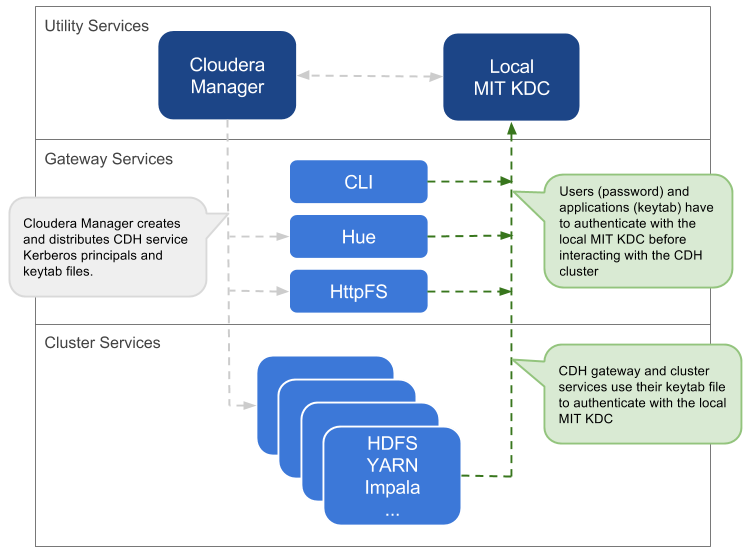
| Pros | Cons |
|---|---|
| The authentication mechanism is isolated from the rest of the enterprise. | This mechanism is not integrated with central authentication system. |
| This is fairly easy to setup, especially if you use the Cloudera Manager Kerberos wizard that automates creation and distribution of service principals and keytab files. | User and service principals must be created in the local MIT KDC, which can be time-consuming. |
| The local MIT KDC can be a single point of failure for the cluster unless replicated KDCs can be configured for high-availability. | |
| The local MIT KDC is yet another authentication system to manage. |
Local MIT KDC with Active Directory Integration
This approach uses an MIT KDC and Kerberos realm that is local to the cluster. However, Active Directory stores the user principals that will access the cluster in a central realm. Users will have to authenticate with this central AD realm to obtain TGTs before they can interact with CDH services on the cluster. Note that CDH service principals reside only in the local KDC realm.
- An MIT KDC and a distinct Kerberos realm is deployed locally to the CDH cluster. The local MIT KDC is typically deployed on a Utility host and additional replicated MIT KDCs for high-availability are optional.
- All cluster hosts are configured with both Kerberos realms (local and central AD) using the krb5.conf file. The default realm should be the local MIT Kerberos realm.
- Service principals should be created in the local MIT KDC and the local Kerberos realm. Cloudera Manager connects to the local MIT KDC to create and manage the principals for the CDH services running on the cluster. To do this, Cloudera Manager uses an admin principal and keytab that is created during the security setup. This step has been automated by the Kerberos wizard. Instructions for manually creating the Cloudera Manager admin principal are provided in the Cloudera Manager security documentation.
- A one-way, cross-realm trust must be set up from the local Kerberos realm to the central AD realm containing the user principals that require access to the CDH cluster. There is no need to create the service principals in the central AD realm and no need to create user principals in the local realm.
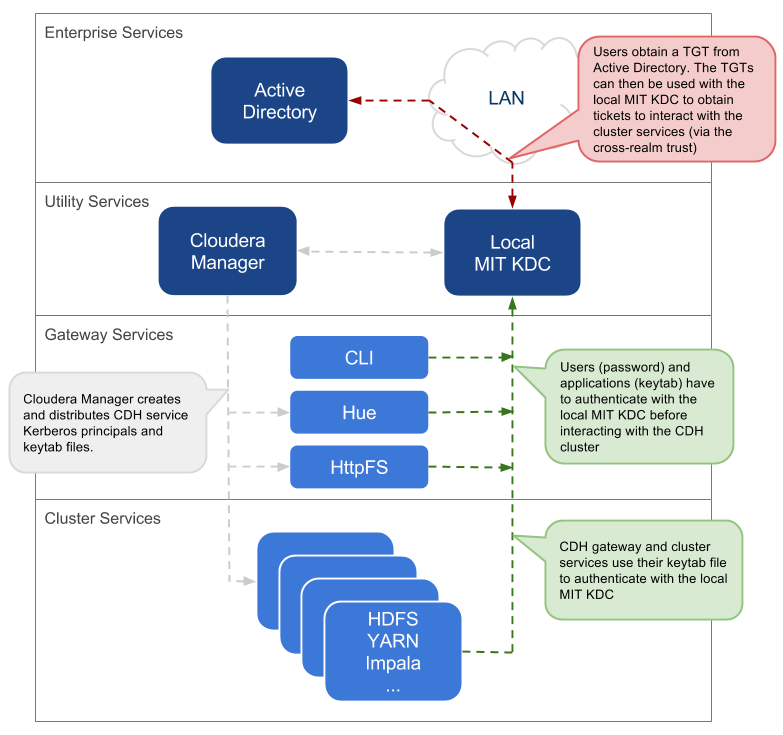
| Pros | Cons |
|---|---|
| The local MIT KDC serves as a shield for the central Active Directory from the many hosts and services in a CDH cluster. Service restarts in a large cluster create many simultaneous authentication requests. If Active Directory is unable to handle the spike in load, then the cluster can effectively cause a distributed denial of service (DDOS) attack. | The local MIT KDC can be a single point of failure (SPOF) for the cluster. Replicated KDCs can be configured for high-availability. |
|
This is fairly easy to setup, especially if you use the Cloudera Manager Kerberos wizard that automates creation and distribution of service principals and keytab files. Active Directory administrators will only need to be involved to configure the cross-realm trust during setup. |
The local MIT KDC is yet another authentication system to manage. |
| Integration with central Active Directory for user principal authentication results in a more complete authentication solution. | |
| Allows for incremental configuration. Hadoop security can be configured and verified using local MIT KDC independently of integrating with Active Directory. |
Direct to Active Directory
This approach uses the central Active Directory as the KDC. No local KDC is required. Before you decide upon an AD KDC deployment, make sure you are aware of the following possible ramifications of that decision.
Considerations when using an Active Directory KDC
Performance:As your cluster grows, so will the volume of Authentication Service (AS) and Ticket Granting Service (TGS) interaction between the services on each cluster server. Consider evaluating the volume of this interaction against the Active Directory domain controllers you have configured for the cluster before rolling this feature out to a production environment. If cluster performance suffers, over time it might become necessary to dedicate a set of AD domain controllers to larger deployments. Cloudera recommends you use a dedicated AD instance for every 100 nodes in your cluster. However, note that this recommendation may not apply to high-volume clusters, or cases where the AD host is also being used for LDAP lookups.
Network Proximity:By default, Kerberos uses UDP for client/server communication. Often, AD services are in a different network than project application services such as Hadoop. If the domain controllers supporting a cluster for Kerberos are not in the same subnet, or they're separated by a firewall, consider using the udp_preference_limit = 1 setting in the [libdefaults] section of the krb5.conf used by cluster services. Cloudera strongly recommends against using AD domain controller (KDC) servers that are separated from the cluster by a WAN connection, as latency in this service will significantly impact cluster performance.
Process:Troubleshooting the cluster's operations, especially for Kerberos-enabled services, will need to include AD administration resources. Evaluate your organizational processes for engaging the AD administration team, and how to escalate in case a cluster outage occurs due to issues with Kerberos authentication against AD services. In some situations it might be necessary to enable Kerberos event logging to address desktop and KDC issues within windows environments.
Also note that if you decommission any Cloudera Manager roles or nodes, the related AD accounts will need to be deleted manually. This is required because Cloudera Manager will not delete existing entries in Active Directory.
Architecture Summary
- All service and user principals are created in the Active Directory KDC.
- All cluster hosts are configured with the central AD Kerberos realm using krb5.conf.
- Cloudera Manager connects to the Active Directory KDC to create and manage the principals for the CDH services running on the cluster. To do this, Cloudera Manager uses a principal that has the privileges to create other accounts within the given Organisational Unit (OU). This step has been automated by the Kerberos wizard. Instructions for manually creating the Cloudera Manager admin principal are provided in the Cloudera Manager security documentation.
- All service and user principals are authenticated by the Active Directory KDC.
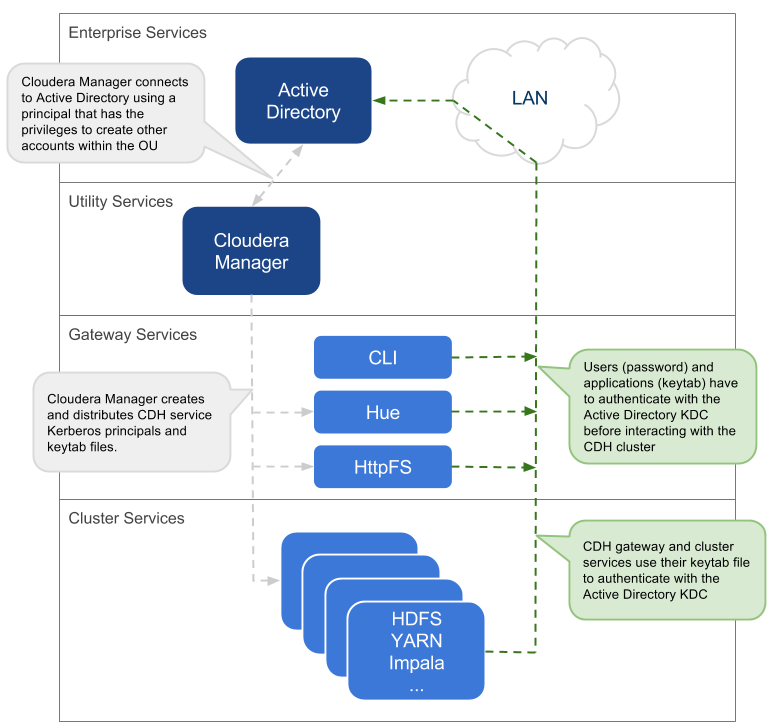
Identity Integration with Active Directory
A core requirement for enabling Kerberos security in the platform is that users have accounts on all cluster processing nodes. Commercial products such as Centrify or Quest Authentication Services (QAS) provide integration of all cluster hosts for user and group resolution to Active Directory. These tools support automated Kerberos authentication on login by users to a Linux host with AD. For sites not using Active Directory, or sites wanting to use an open source solution, the Site Security Services Daemon (SSSD) can be used with either AD or OpenLDAP compatible directory services and MIT Kerberos for the same needs.
For third-party providers, you may have to purchase licenses from the respective vendors. This procedure requires some planning as it takes time to procure these licenses and deploy these products on a cluster. Care should be taken to ensure that the identity management product does not associate the service principal names (SPNs) with the host principals when the computers are joined to the AD domain. For example, Centrify by default associates the HTTP SPN with the host principal. So the HTTP SPN should be specifically excluded when the hosts are joined to the domain.
-
Active Directory Organizational Unit (OU) and OU user - A separate OU in Active Directory should be created along with an account that has privileges to create additional accounts in that OU.
-
Enable SSL for AD - Cloudera Manager should be able to connect to AD on the LDAPS (TCP 636) port.
-
Principals and Keytabs - In a direct-to-AD deployment that is set up using the Kerberos wizard, by default, all required principals and keytabs will be created, deployed and managed by Cloudera Manager. However, if for some reason you cannot allow Cloudera Manager to manage your direct-to-AD deployment, then unique accounts should be manually created in AD for each service running on each host and keytab files must be provided for the same. These accounts should have the AD User Principal Name (UPN) set to service/fqdn@REALM, and the Service Principal Name (SPN) set to service/fqdn. The principal name in the keytab files should be the UPN of the account. The keytab files should follow the naming convention: servicename_fqdn.keytab. The following principals and keytab files must be created for each host they run on: Hadoop Users in Cloudera Manager and CDH.
-
AD Bind Account - Create an AD account that will be used for LDAP bindings in Hue, Cloudera Manager and Cloudera Navigator.
-
AD Groups for Privileged Users - Create AD groups and add members for the authorized users, HDFS admins and HDFS superuser groups.
- Authorized users – A group consisting of all users that need access to the cluster
- HDFS admins – Groups of users that will run HDFS administrative commands
- HDFS super users – Group of users that require superuser privilege, that is, read/wwrite access to all data and directories in HDFS
Putting regular users into the HDFS superuser group is not recommended. Instead, an account that administrators escalate issues to, should be part of the HDFS superuser group.
-
AD Groups for Role-Based Access to Cloudera Manager and Cloudera Navigator - Create AD groups and add members to these groups so you can later configure role-based access to Cloudera Manager and Cloudera Navigator.
Cloudera Manager roles and their definitions are available here: Cloudera Manager User Roles. Cloudera Navigator roles and their definitions are available here: Cloudera Navigator Data Management Component User Roles
-
AD Test Users and Groups - At least one existing AD user and the group that the user belongs to should be provided to test whether authorization rules work as expected.
Securing Keytab Distribution using TLS/SSL
The Kerberos keytab file is transmitted among the hosts in the Cloudera Manager cluster, between Cloudera Manager Server and Cloudera Manager Agent hosts. To keep this sensitive data secure, configure Cloudera Manager Server and the Cloudera Manager Agent hosts for encrypted communications using TLS/SSL. See Encrypting Data in Transit for details.
Configuring Kerberos Authentication on a Cluster
Before you use the following sections to configure Kerberos on your cluster, ensure you have a working KDC (MIT KDC or Active Directory), set up.
- Cloudera Manager 5.1 introduced a new wizard to automate the procedure to set up Kerberos on a cluster. Using the KDC information you enter, the wizard will create new principals and
keytab files for your CDH services. The wizard can be used to deploy the krb5.conf file cluster-wide, and automate other manual tasks such as stopping all services,
deploying client configuration and restarting all services on the cluster.
If you want to use the Kerberos wizard, follow the instructions at Enabling Kerberos Authentication Using the Wizard.
- If you do not want to use the Kerberos wizard, follow the instructions at Enabling Kerberos Authentication Without the Wizard.
Authentication Mechanisms used by Hadoop Projects
| Project | Authentication Capabilities |
|---|---|
| HDFS | Kerberos, SPNEGO (HttpFS) |
| MapReduce | Kerberos (also see HDFS) |
| YARN | Kerberos (also see HDFS) |
| Accumulo | Kerberos (partial) |
| Flume | Kerberos (starting CDH 5.4) |
| HBase | Kerberos (HBase Thrift and REST clients must perform their own user authentication) |
| HiveServer | None |
| HiveServer2 | Kerberos, LDAP, Custom/pluggable authentication |
| Hive Metastore | Kerberos |
| Hue | Kerberos, LDAP, SAML, Custom/pluggable authentication |
| Impala | Kerberos, LDAP, SPNEGO (Impala Web Console) |
| Oozie | Kerberos, SPNEGO |
| Pig | Kerberos |
| Search | Kerberos, SPNEGO |
| Sentry | Kerberos |
| Spark | Kerberos |
| Sqoop | Kerberos |
| Sqoop2 | Kerberos (starting CDH 5.4) |
| Zookeeper | Kerberos |
| Cloudera Manager | Kerberos, LDAP, SAML |
| Cloudera Navigator | See Cloudera Manager |
| Backup and Disaster Recovery | See Cloudera Manager |