Query Details
- or - to download a text version of the query detail.
- - to download a binary version of the query detail.
Query Plan
The Query Plan section can help you diagnose and tune performance issues with queries. This information is especially useful to understand performance issues with join queries, such as inefficient order of tables in the SQL statement, lack of table and column statistics, and the need for query hints to specify a more efficient join mechanism. You can also learn valuable information about how queries are processed for partitioned tables.
The information in this section corresponds to the output of the EXPLAIN statement for the Impala query. Each fragment shown in the query plan corresponds to a processing step that is performed by the central coordinator host or distributed across the hosts in the cluster.
Query Info
The Query Info section reports the attributes of the query, start and end time, duration, and statistics about HDFS access. You can hover over an attribute for information about the attribute name and supported values (for enumerated values). For example:
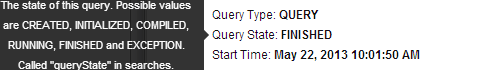
Query Fragments
The Query Fragments section reports detailed low-level statistics for each query plan fragment, involving physical aspects such as CPU utilization, disk I/O, and network traffic. This is the primary information that Cloudera Support might use to help troubleshoot performance issues and diagnose bugs. The fields and their names might change as Impala internal processing is enhanced.