Authenticate Hue with LDAP
Configuring Hue for Lightweight Directory Access Protocol (LDAP) lets you import users and groups from a directory service, synchronize group membership manually or at automatically login, and authenticate with LDAP.
This page explains how to configure Hue for LDAP authentication. To import users and group from LDAP, see Synchronize Hue with LDAP.
Authenticate Hue Users and Groups with LDAP
Hue supports Active Directory (AD) and open standard LDAP such as OpenLDAP and OpenDJ.
There are two ways to bind Hue with an LDAP directory service:
- Search Bind: Hue searches for user credentials with search base (and attribute and filter).
- Direct Bind: Hue authenticates (without searching) in one of two ways:
- NT Domain: Bind to Microsoft Active Directory with username@domain (the UPN)or
- Username Pattern: Bind to open standard LDAP with full path of directory information tree (DIT).
Encryption: To prevent credentials from transmitting in the clear, encrypt with LDAP over SSL, using the LDAPS protocol on the LDAPS port (636 by default); or encrypt with the StartTLS extension using the standard LDAP protocol and port (389 by default). Cloudera recommends LDAPS. You must have a CA Certificate in either case.
| LDAP Auth Action | Encrypted (LDAPS) | Encrypted (LDAP+TLS) | Not Encrypted (LDAP) |
|---|---|---|---|
| Search Bind | AD, LDAP | AD, LDAP | AD, LDAP |
| Direct Bind - NT Domain | AD | AD | AD |
| Direct Bind - User Pattern | LDAP | LDAP | LDAP |
Prerequisites
- LDAP server
- Bind account (or support for anonymous binds)
- Cloudera Manager account with Full Administrator permissions
- [optional] LDAP server with LDAPS or StartTLS encryption.
Search Bind
- Log on to Cloudera Manager and click Hue.
- Click the Configuration tab and filter by scope=Service-wide and category=Security.
- Set the following required properties:
Authentication Backend desktop.auth.backend.LdapBackend LDAP URL ldaps://<ldap_server>:636 (or ldap://<ldap_server>:389) LDAP Server CA Certificate /path_to_certificate/cert.pem LDAP Search Base DC=mycompany,DC=com LDAP Bind User Distinguished Name username@domain LDAP Bind Password bind_user_password Use Search Bind Authentication TRUE Enable LDAP TLS FALSE if using LDAPS or not encrypting Create LDAP users on login TRUE - You can optionally improve search performance with attributes and filters.
LDAP User Filter objectclass=user (default = *) LDAP Username Attribute sAMAccountName (AD default), uid (LDAP default) LDAP Group Filter objectclass=group (default = *) LDAP Group Name Attribute cn (default) LDAP Group Membership Attribute member (default) - Add any valid user and/or valid group to quickly test your LDAP configuration.
LDAP Username for Test LDAP Configuration Any valid user LDAP Group Name for Test LDAP Configuration Any valid group - Click Save Changes.
- Test your LDAP configuration, and when successful, Restart Hue.
## You can test ldapsearch at the command line as follows: LDAPTLS_CACERT=/<path_to_cert>/<ca_certificate> ldapsearch -H ldaps://<ldap_server>:636 \ -D "<bind_dn>" -w <bind_password> -b <base_dn> "samaccountname=<user>"
Direct Bind
- Log on to Cloudera Manager and click Hue.
- Click the Configuration tab and filter by scope=Service-wide and category=Security.
- Set LDAP properties exactly like Search Bind with these exceptions:
Active Directory Domain <your NT domain> LDAP Bind User Distinguished Name <username only> (not username@domain) Use Search Bind Authentication FALSE - Click Save Changes.
- Test your LDAP configuration, and when successful, Restart Hue.
- Remove the value for Active Directory Domain.
- Set both LDAP Username Pattern and LDAP Bind User Distinguished Name to a DN string that represents the full path of the directory information tree, from UID to top level domain.
Test Hue LDAP Configuration On-the-Fly
- Configure Hue LDAP Search Bind or Direct Bind.
- Add a user and group name for Test LDAP Configuration.
- Click Save Changes.
- Select .
- Click Test LDAP Configuration.
- Restart Hue when the test succeeds and log on to the Hue Web UI.
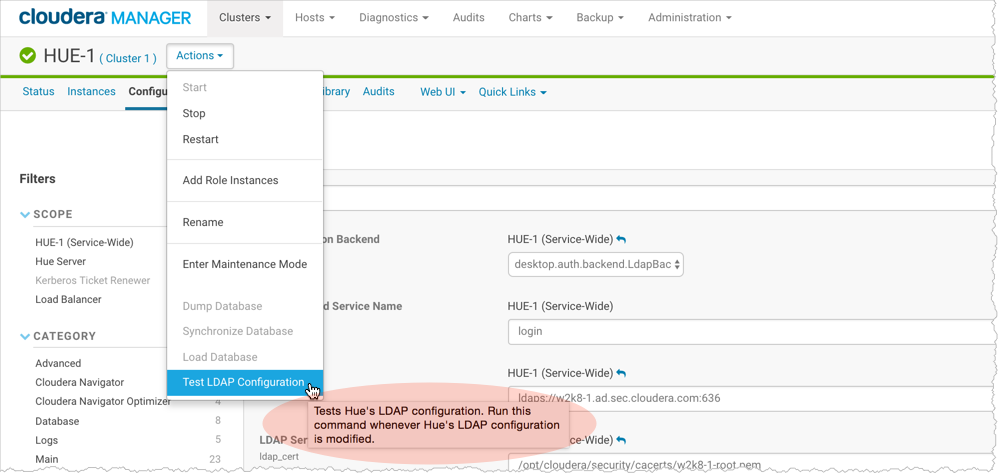
Unmanaged Clusters
Consumers with unmanaged clusters (that is, without Cloudera Manager) must manually set properties in hue.ini. Consumers with managed clusters must use Cloudera Manager to set properties in hue.ini.
[[custom]] [[auth]] backend=desktop.auth.backend.LdapBackend [[ldap]] ldap_url=ldaps://w2k8-1.ad.sec.cloudera.com:636 search_bind_authentication=true ldap_cert=/<path_to_cacert>/w2k8-1-root.pem use_start_tls=false create_users_on_login=true base_dn="DC=ad,DC=sec,DC=cloudera,DC=com" bind_dn="<username>@ad.sec.cloudera.com" bind_password_script=<path_to_password_script>/<script.sh> test_ldap_user="testuser1" test_ldap_group="testgroup1" [[[users]]] user_filter="objectclass=user" user_name_attr="sAMAccountName" [[[groups]]] group_filter="objectclass=group" group_name_attr="cn" group_member_attr="member"
[[ldap]] ldap_url=ldaps://w2k8-1.ad.sec.cloudera.com:636 search_bind_authentication=false nt_domain=ad.sec.cloudera.com ldap_cert=/<path_to_cacert>/w2k8-1-root.pem use_start_tls=false create_users_on_login=true base_dn="DC=ad,DC=sec,DC=cloudera,DC=com" bind_dn="<username>" bind_password_script=<path_to_password_script>/<script.sh> ...
[[ldap]] ldap_url=ldap://w2k8-1.ad.sec.cloudera.com:389 search_bind_authentication=false nt_domain=ad.sec.cloudera.com ldap_cert=/opt/cloudera/security/cacerts/w2k8-1-root.pem use_start_tls=true create_users_on_login=true base_dn="DC=ad,DC=sec,DC=cloudera,DC=com" bind_dn="cconner" bind_password_script=<path_to_password_script>/<script.sh> ...
Table of Hue LDAP Properties
| Property Name | Description and Syntax |
|---|---|
| General Hue LDAP Properties | |
| Authentication Backend
backend |
Authentication Mode. Select desktop.auth.backend.LdapBackend. Multiple backends are allowed. Create a list and add it to the Hue safety-valve. |
| LDAP URL
ldap_url |
URL for the LDAP server. Syntax: ldaps://<ldap_server>:<636> or ldap://<ldap_server>:<389> Important: To prevent usernames and passwords from transmitting in the clear, use ldaps:// or ldap:// + "Enable LDAP TLS". |
| Create LDAP users on login
create_users_on_login |
Flag to create new LDAP users at Hue login. If true, any user who logs into Hue is automatically created. If false, only users that exist in useradmin can log in. |
| Direct Bind Properties | |
| Active Directory Domain
nt_domain |
For direct binding with Active Directory only. Typically maps to the user email address or ID in conjunction with the domain. Allows Hue to authenticate without having to follow LDAP references to other partitions. Hue binds with User Principal Names (UPNs) if provided. Example: ad.<mycompany>.com Important: Do not use nt_domain when binding with a username pattern or if using search bind. |
| LDAP Username Pattern
ldap_username_pattern |
For direct binding with LDAP (non-Active Directory) only (because AD uses UPNs which have a space in them). Username Pattern finds the user attempting to login into LDAP by adding the username to a predefined DN string. Use <username> to reference the user logging in. An example is "uid=<username>,ou=people,dc=mycompany,dc=com". |
| Search Bind Properties | |
| Use Search Bind Authentication
search_bind_authentication |
Flag to enable/disable search binding. |
| LDAP Search Base
base_dn |
Distinguished name to use as a search base for finding users and groups. Syntax: dc=ad, dc=sec, dc=mycompany,dc=com |
| Encryption Properties | |
| LDAP Server CA Certificate
ldap_cert |
Full path to .pem file with Certificate Authority (CA) chain used to sign the LDAP server certificate. If left blank, all certificates are trusted and otherwise encrypted usernames and passwords are vulnerable to attack. |
| Enable LDAP TLS
use_start_tls |
Flag to enable/disable encryption with StartTLS. |
| Import / Sync Properties | |
| LDAP Bind User Distinguished Name
bind_dn |
Bind user. Only use if LDAP/AD does not support anonymous binds. (Typically, LDAP supports anonymous binds and AD does not.) Bind User differs per auth type:
|
| LDAP Bind Password
bind_password |
Bind user password. |
| Filter Properties | |
| LDAP User Filter
user_filter |
General LDAP filter to
restrict search of valid users. Only used by Search Bind authentication and LDAP Sync.
The default is objectclass=* but can differ. For example, some LDAP environments support Posix objects for *nix authentication and the user filter might need to be objectclass=posixAccount. |
| LDAP Username Attribute
user_name_attr |
Username to search against (the attribute in LDAP that contains the username).
Typical attributes include sAMAccountName (default for AD/LDAP) and uid (LDAP default). Maintain case sensitivity when setting attributes for AD/LDAP. |
| LDAP Group Filter
group_filter |
General LDAP filter to
restrict search of valid groups. Only used by LDAP Sync (not authentication). If left blank, no filtering is used and all groups in LDAP are synced.
The default is objectclass=* but can differ. For example, some LDAP environments support Posix objects for *nix authentication and the user filter might need to be objectclass=posixGroup. |
| LDAP Group Name Attribute
group_name_attr |
Group name to search against (the attribute in LDAP that contains the groupname). If left blank, the default is "cn" (common name), that typically works with AD/LDAP. Maintain case sensitivity when setting attributes for AD/LDAP. |
| LDAP Group Membership Attribute
group_member_attr |
Attribute in the group that contains DNs of all the members.(Optional) - If left blank, the default is "memberOf" or "member", that typically works with Active Directory/LDAP. |
| Test Properties | |
| LDAP Username for Test LDAP Configuration
test_ldap_user |
Any user (ideally with low privileges) used to verify the LDAP configuration. |
| LDAP Group Name for Test LDAP Configuration
test_ldap_group |
Any group (and not necessarily one that includes the test user) used to verify the LDAP configuration. |