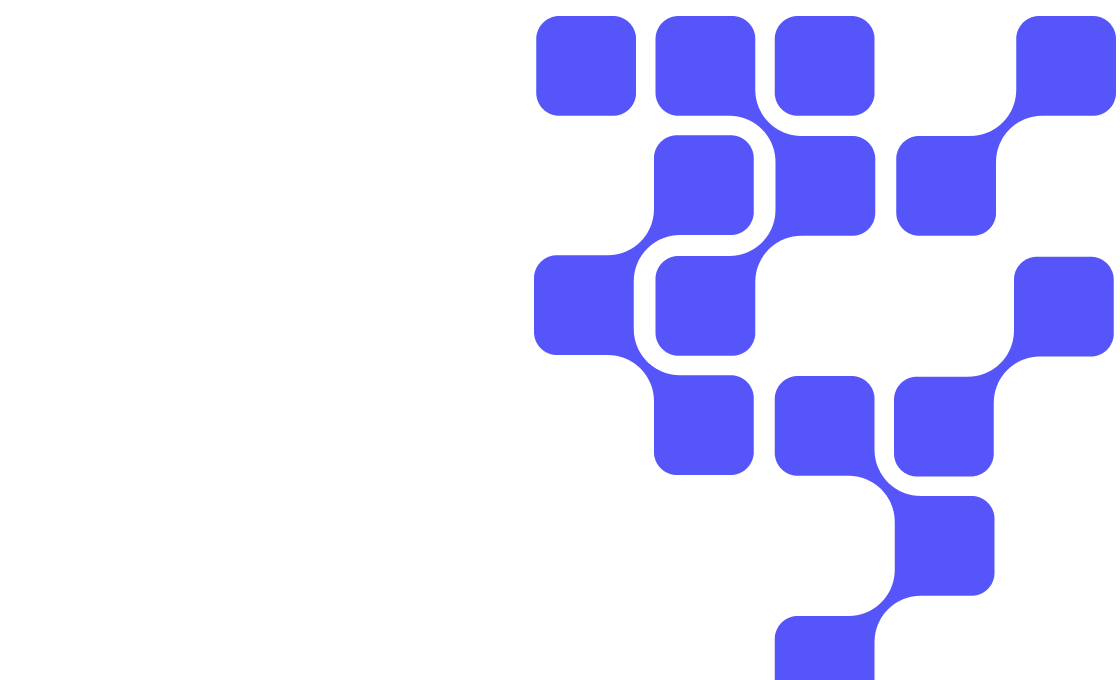Cloudera on premises
The industry’s most powerful, comprehensive data management and analytics platform for on-premises IT environments.
Cloudera Data Flow
The industry’s most powerful, comprehensive data management and analytics platform for on-premises IT environments.
Cloudera Streaming Community Edition
A readily available, dockerized deployment of Apache Kafka and Apache Flink that lets you test the features and capabilities of Cloudera Streaming. Includes Flink, Kafka, Kafka Connect, SQL Stream Builder, Streams Messaging Manager, and Schema Registry.
Apache Spark 3
Apache Spark 3 is a new major release of the Apache Spark project, with notable improvements in its API, performance, and stream processing capabilities. In addition, CDS 3 includes all new integration with Nvidia RAPIDS and UDX for GPU based acceleration providing unprecedented speed up of ETL.
Cloudera Workload XM
Workload XM proactively assists, de-risks, and advises Cloudera Platform users at every phase of your data-intensive application lifecycle.
Database Drivers
The Cloudera ODBC and JDBC Drivers for Hive and Impala enable your enterprise users to access Hadoop data through Business Intelligence (BI) applications with ODBC/JDBC support.
Hive ODBC Driver Downloads
Hive JDBC Driver Downloads
Impala ODBC Driver Downloads
Impala JDBC Driver Downloads
Oracle Instant Client
The Oracle Instant Client parcel for Cloudera Data Explorer (formerly Hue) enables Cloudera Data Explorer to be quickly and seamlessly deployed by Cloudera Manager with Oracle as its external database. For customers who have standardized on Oracle, this eliminates extra steps in installing or moving a Cloudera Data Explorer deployment on Oracle.
Cloudera Data Explorer Oracle Instant Client for Downloads
More Information
Partner downloads
Support of installation, setup, configuration, and use are provided by partners for any products below. Please see the product detail page for version detail.
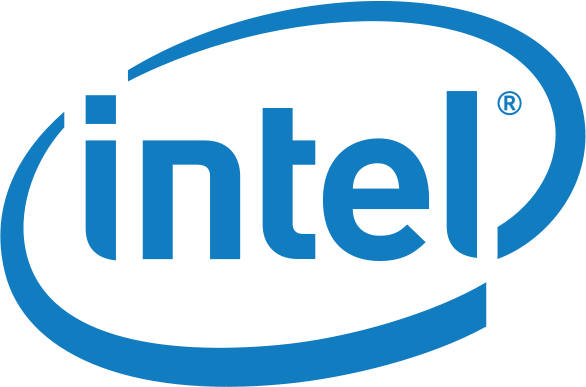
The fastest and most used math library for Intel and compatible processors.
Want to get involved or learn more?
Check out our other resources