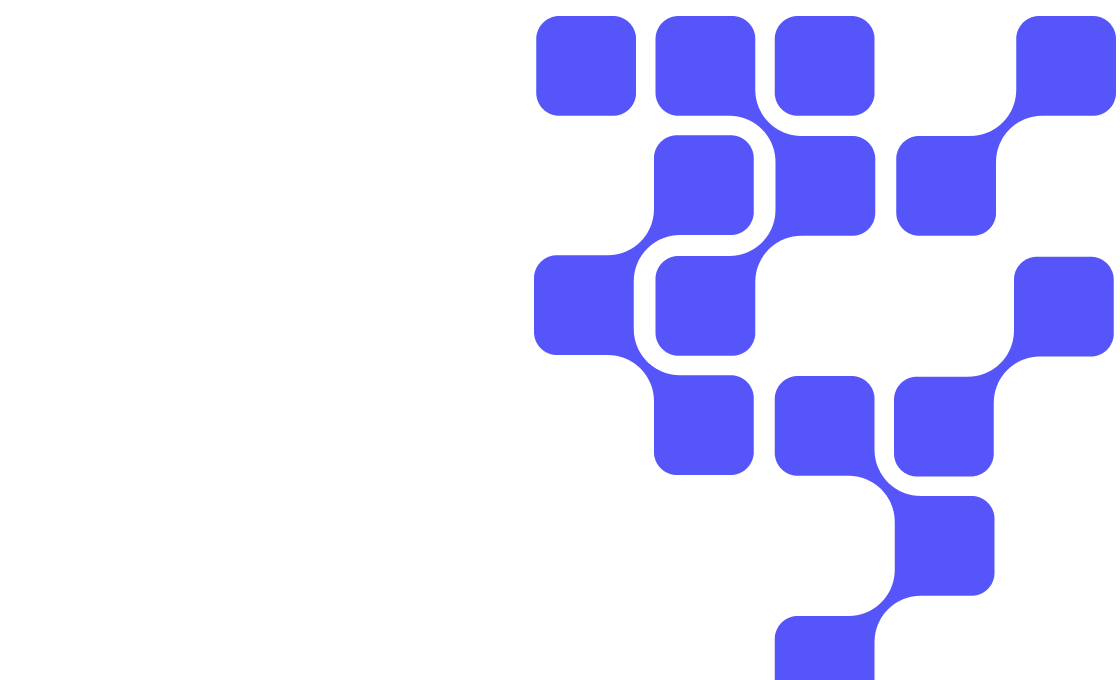Cloudera Tutorials
Optimize your time with detailed tutorials that clearly explain the best way to deploy, use, and manage Cloudera products. Login or register below to access all Cloudera tutorials.
ClouderaNOW Learn about AI Agents, Cloud Bursting, and Data Fabrics for AI | April 8
Register nowContact us(888) 789-1488
International:+1 (650) 362-0488
-
- Cloudera
Cloudera| Customer
- My Profile
- My Applications
- Log Out
- Cloudera