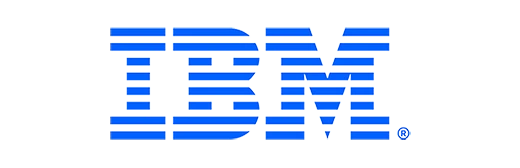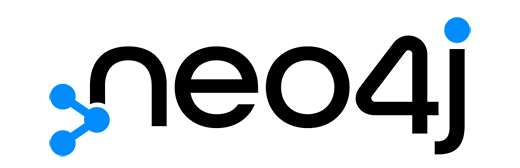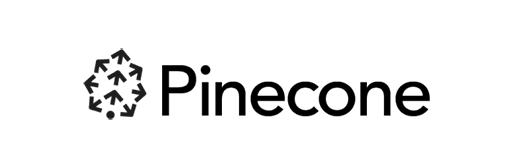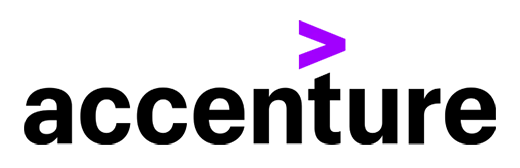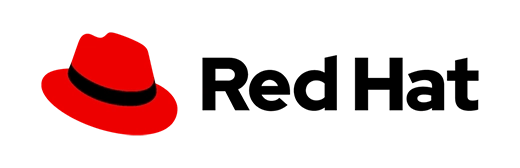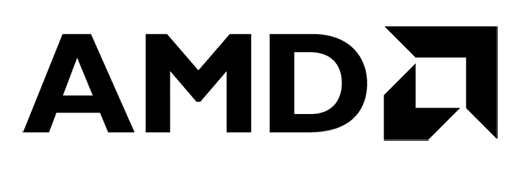Ultimate flexibility in data management, analytics, and AI.
Cloudera’s platform delivers a consistent experience, unified governance, and elastic control in any environment—on premises, in public clouds, and at the edge.
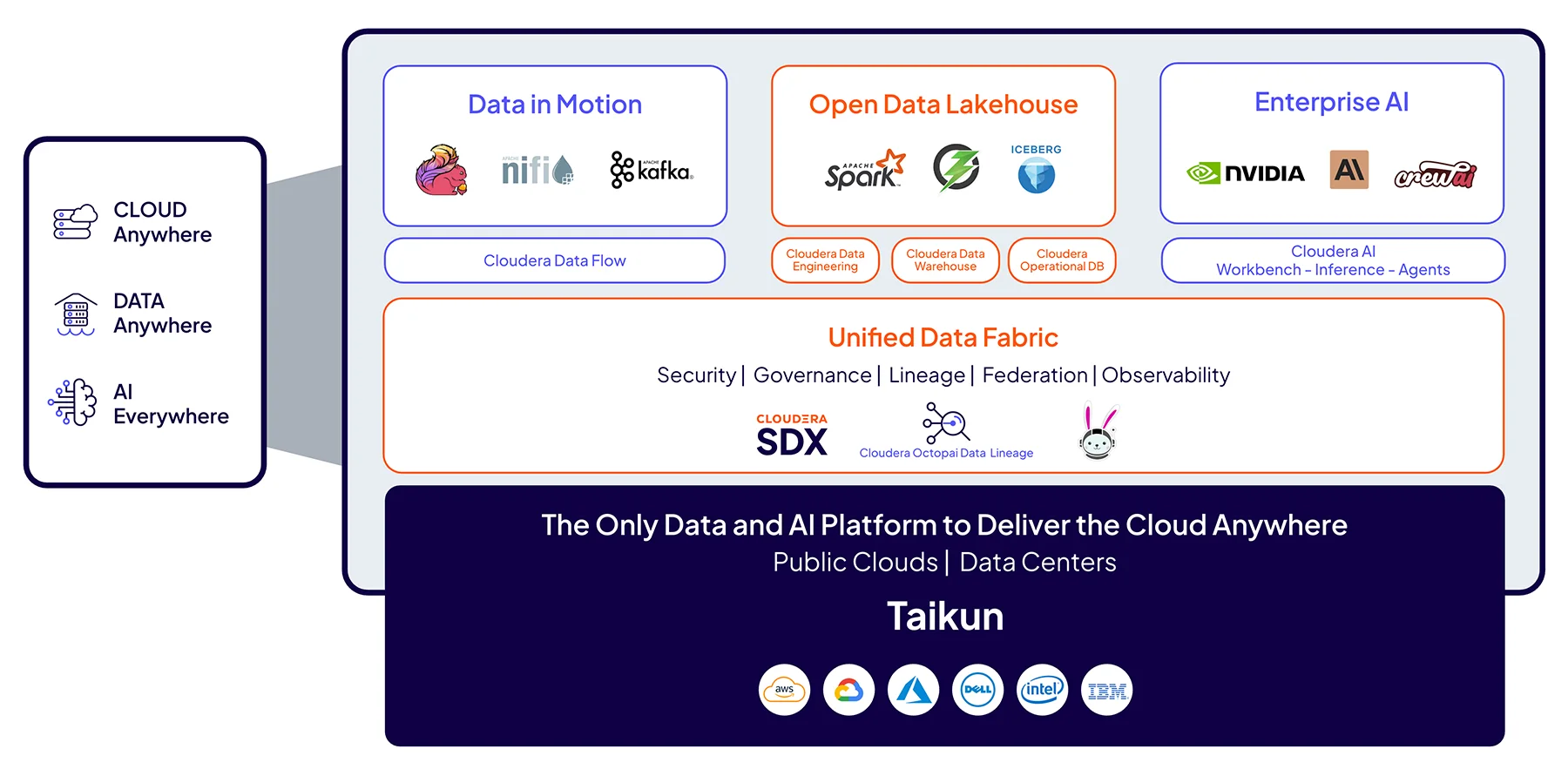
Consistent experience
Access to identical services, APIs, and UI across data centers and clouds means teams can switch environments without retraining or retooling.
Hybrid elasticity
Handle peak demand by bursting to the cloud while keeping data secure on premises—with zero migration required.
Unified governance
Apply consistent security, lineage, and audit policies across environments, so you can maintain compliance no matter where data lives.
Powering data and AI use cases from edge to cloud.
The world’s largest organizations rely on Cloudera to fuel insights that boost bottom lines, safeguard against threats, and save lives.
-
Deliver a consistent cloud experience
Build once and run anywhere on one platform.
-
Accelerate enterprise AI
Train and deploy AI models securely across on-premises and cloud environments.
-
Build an open data lakehouse
Consolidate structured and unstructured data in one open lakehouse.
-
Stream analytics and IoT
Process and analyze real-time data from edge to cloud.
-
Deliver a consistent cloud experience
Build once and run anywhere on one platform.
-
Accelerate enterprise AI
Train and deploy AI models securely across on-premises and cloud environments.
-
Build an open data lakehouse
Consolidate structured and unstructured data in one open lakehouse.
-
Stream analytics and IoT
Process and analyze real-time data from edge to cloud.
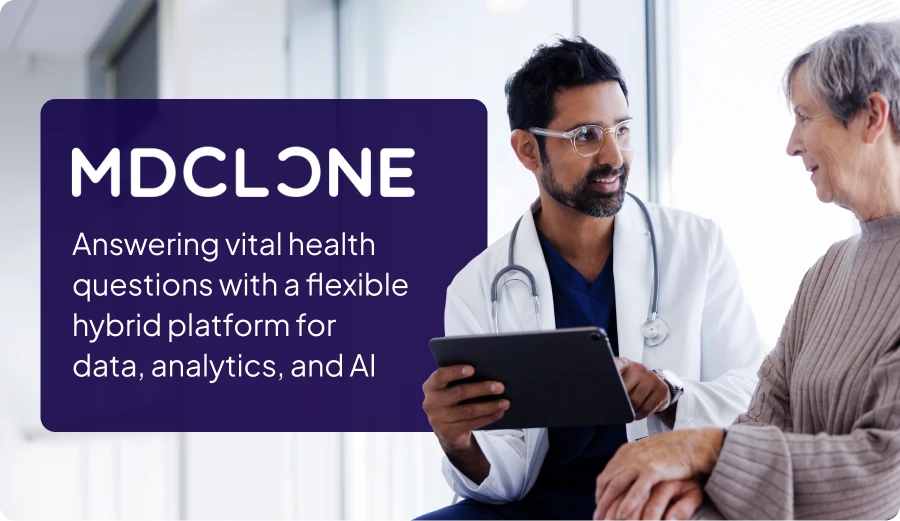
Develop, migrate, and run workloads in your data center and in the cloud.
A healthcare data platform runs anywhere with our secure hybrid platform, fitting seamlessly into any customer’s environment.
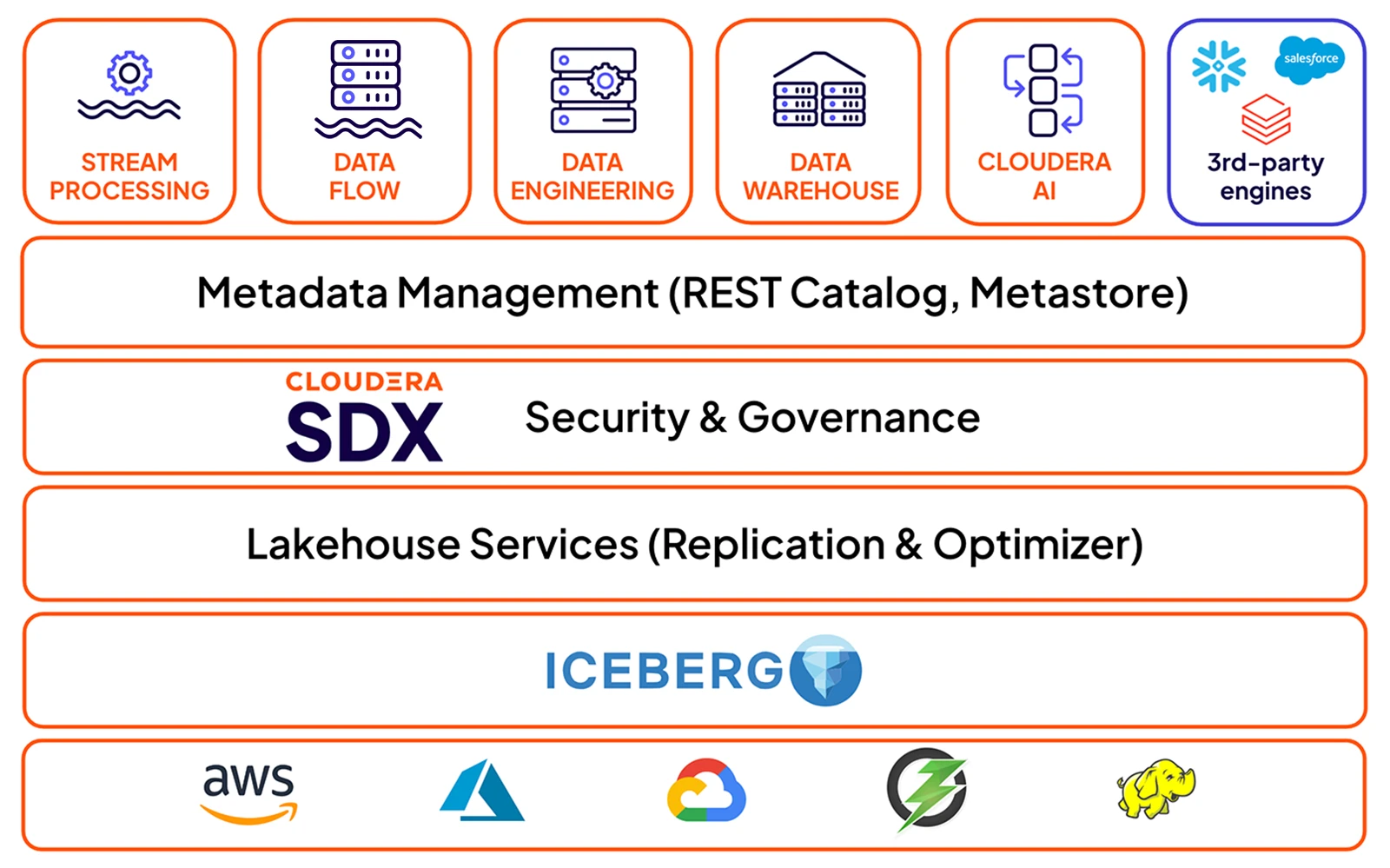
Enable BI, SQL, and machine learning on unified Apache Iceberg tables across hybrid environments.
Unify data warehouse and data lake capabilities to support AI, BI, and ML on one open platform.
Run applications identically on-premises or in the cloud without code changes. This unified engine enables seamless cloud bursting, allowing you to move workloads instantly to meet demand.
Access end-to-end containerized data services in a single platform. Ingest, engineer, warehouse, and run AI and ML workloads without tool sprawl, simplifying pipelines and accelerating insights.
Cloudera Shared Data Experience (SDX) enforces consistent security, compliance, and data lineage policies across on-premises and cloud environments, giving you centralized control without performance trade-offs.
Built on open standards like Apache Iceberg and Kubernetes, the platform scales elastically across on-premises and cloud to meet growing data and AI demands without vendor lock-in.
Large organizations rely on Cloudera to bring AI to data anywhere.

 technology
AM BITS
technology
AM BITS
 public sector
CDC
public sector
CDC
 financial services
Axis Bank
financial services
Axis Bank
Take the next step
For those ready to learn more, our comprehensive documentation and self-paced training are the perfect next steps for data professionals.
Cloudera documentation
Explore in-depth technical details, quick-starts, and release notes for Cloudera platform.
Free training
Access a wide range of self-paced courses and learning paths to help you sharpen your skills.
Explore more products
Get the agility of the cloud for your data and AI applications, anywhere, with powerful services to accelerate innovation.
Accelerate data-driven decision making from research to production with a secure, scalable, and open platform for enterprise AI.
Collect and move your data from any source to any destination in a simple, secure, scalable, and cost-effective way.
Securely build, orchestrate, and govern enterprise-grade data pipelines with Apache Spark on Iceberg.
Analyze massive amounts of data for thousands of concurrent users without compromising speed, cost, or security.
Manage and understand data lineage and metadata for complete visibility across complex hybrid environments.